The Once Mighty Canon AE-1 - A Review of the Deteriorating Legend

Released in 1976, the Canon AE-1 camera was successful. Over one million units were sold by the time the camera was discontinued in 1984.
This era was experiencing a boom in film photography. The result has been an abundance of cameras available on the used market that became someone’s first film camera. Strong memories have been forged over the nearly 50 years the camera has been available.
The AE-1 has been one of the top recommended first film cameras for decades. However, electronics and mechanical parts don’t last forever. The relatively high price for the potential problems don’t make sense when there are newer A-series cameras like the AE-1 Program or A-1 within the same price range.
Prices & Where to Buy
Canon AE-1’s can be found all over the place. You’ll likely get the best deal in terms of price and condition on eBay. That’s where you’ll find cameras for sale with actual photos of the camera you’ll get.
See current price and more information on:
There is a listing on Amazon, but the used listings usually do not have photos and a lens might not be included, or be a different lens. Plus, prices are generally higher than eBay.
KEH and possibly other large camera sellers also usually have some camera bodies for sale.
Original Price

The Sears 1977-78 Camera and Photographic Supplies Catalog listed AE-1 with 50mm f/1.8 lens for $279.50. Adjusted for inflation, the camera would cost $1,142.81 today.
Does the Canon AE-1 Need A Battery?
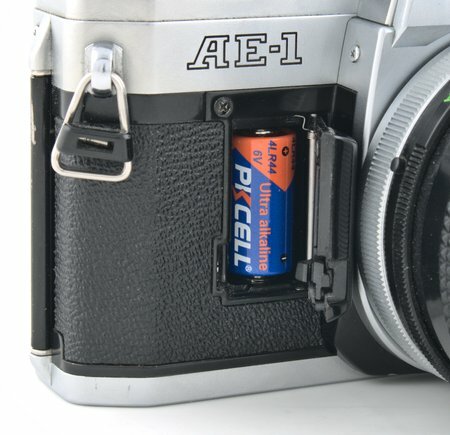
Affiliate Advertising Disclosure
Outside the Shot is a participant in the Amazon Services LLC Associates Program, an affiliate advertising program designed to provide a means for sites to earn advertising fees by advertising and linking to Amazon.com.
As an eBay Partner, I may be compensated if you make a purchase. I also participate in affiliate advertising programs with KEH and Adorama. More can be found on the Affiliate Discolsure page.
The Canon AE-1 needs a 4LR44 battery to operate. The camera has an electronically controlled shutter. Without a 4LR44 battery, the shutter will not fire.
Originally the camera would have used a 6V silver oxide battery in the camera. If you get a camera with one of these batteries left inside, make sure to dispose of the battery properly.
Battery chemistry has changed over time due to ingredients, such as mercury, being banned. You might see the following battery identifiers when you search for a replacement camera battery:
| 4LR44 | 4SR44 | 476A | PX28A |
| A544 | K28A | L1325 | PX28A |
| 28A | 4AG13 | 544 |
You can find packs of 5 or 10 4LR44 batteries on Amazon or eBay for less than the cost of buying 2 4LR44 batteries locally.
Make sure to carry a spare battery with you. The camera will not function with a dead battery.
Checking the Battery
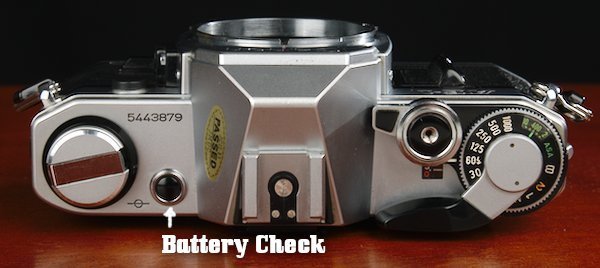
There is a battery check button located next to the film plane indicator. Pressing this button will move the exposure needle.
If the battery is still good, the light meter needle will be below 5.6. If the needle is above 5.6, you need to replace the battery.
The top plate of the camera is made out of plastic. After it was molded it was coated to give it a metallic finish.
Checking the Camera Condition
There’s a list of problems the Canon AE-1 can have.
- Check the light seals to prevent light leaks.
- Shutter squeak
- Battery corrosion in the battery compartment
- Dirty magnetic shutter release
Camera Features
The dimensions of the Canon AE-1 are 141mm x 87mm x 47mm (WxHxD). It weighs 590g without a lens. More specs can be found at the Canon Camera Museum.
If you need any help with loading and unloading film from the camera there are two guides that can help you with that.
Shutter Speeds & Automatic Exposure
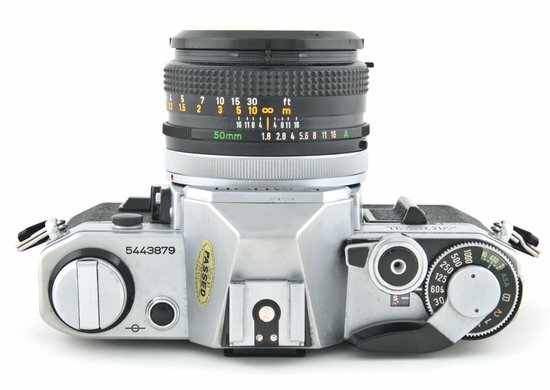
Shutter speeds range from 2 seconds to 1/1000 of a second, with a bulb mode. The shutter release button is threaded to accept a standard shutter release cable. Having up to a 2 second exposure before needing to switch to bulb mode makes shooting long exposures easier.
Flash sync is an unsurprising 1/60 of a second. There is a hot shoe on top of the viewfinder prism as well as a PC sync port.
With FD mount lenses, shutter priority automatic exposure (AE) can be used. The aperture ring on the lens will need set to the green ‘A’. With this set, you choose the shutter speed, and the camera will choose the aperture.
The shutter button has a lock that can be activated by rotating the switch around the shutter button towards the back of the camera.
Rotating it forward will activate the self-timer. A red LED will blink after the shutter button has been pressed, indicating the timer is counting down.
The countdown can be canceled by pressing the battery check button.
Setting ASA, ISO

The ASA (now ISO) of the film you are using is set by pulling up and rotating the shutter speed dial.
The dial can be difficult to pull up. You can make the process easier by cocking the film advance lever, but not releasing it. This will give more area to grab the dial.
The range that can be selected goes from 25 to 3200, in 1/3 stop increments. With that range, common film speeds can be used and pushed if desired. The Canon A-1 has the largest metering range, 6 to 12,800, of all the Canon A-series cameras.
Viewfinder & Metering

The focusing screen for the AE-1 is a split image with surrounding microprisms. There is no way to switch out the focusing screen.
I find the split image to be the easiest type of focus screen to use. I’m always confident my pictures will come out correctly.
Metering is center-weighted. To meter for a part of the image that will not be in the center of the frame, point the camera at something with a similar level of exposure.
The Light meter is located on the right side of the viewfinder. When in manual mode a flashing red M will be illuminated at the top of the light meter display.
Over or underexposure is indicated by a flashing red dot. The dot will appear at the top for overexposure and bottom for underexposure.
Exposure Preview Switch
There is an exposure preview switch located on the side of the lens mount. Pressing this button will turn on the light meter. Half pressing the shutter button will also activate the light meter.
The advantage of using the exposure preview switch is that you do not have to worry about accidentally taking a shot you did not want to.
Backlight control switch
Above the exposure preview switch is the backlight control switch. Pressing this button will cause a +1.5 EV in exposure. This is to compensate for when the subject is being backlit. An example would be a person in front of a window.
In order for the backlight control switch to work the camera needs to be in shutter priority mode.
Canon FD Lens Mount

The Canon AE-1 has a Canon FD mount. Canon FD, FDn (new FD), and FL mount lenses can be used on the camera.
While the lens selection is impressive, I dislike the breech lock style of the Canon FD lens mount. The breech locks on camera lenses are difficult to clean. This leads into the next problem, that lenses can get stuck on the camera lens mount.
The ease of adapting lenses to mirrorless cameras eats into the selection of lenses. Originally expensive lenses tend to stay that way. Any lens with fast aperture settings or specialty use can be difficult to find and expensive.
Best Value Canon AE-1 Lenses
The best Canon AE-1 lenses covers lens compatibility and the different types of photography lenses are best suited for. In my opinion, the 50mm f1.8 is best lens for the AE-1. The aperture is faster enough so that the 0.86x optical viewfinder is bright and easy to focus on, regardless of the lighting conditions.
- Canon FD 50mm f/1.8
- Canon FD 50mm f/1.4
- Canon FD 28mm f/2.8
- Vivitar 55mm f/2.8 Macro Lens
New FD Camera Lenses
FDn lenses mount slightly differently onto the AE-1 than FD lenses. With an FDn lens, the entire lens barrel is rotated. This process is easier than rotating the locking ring on FD or FL lenses.
Most online sellers will not differentiate between FD and FDn lenses. You can tell the difference by looking for a metal rectangular button below the aperture ring. The button releases the lock that holds the lens onto the camera.
Older FL Lenses
FL lenses were used on earlier Canon cameras. They can be used on the AE-1, but will have some reduced functionality.
Automatic exposure will not work with an FL lens. All exposure settings will have to be set manually.
Stopped Down Camera Metering
FL lenses do not have a connection to the camera to relay what aperture they are set to. As a result, stopped down metering will have to be used.
This can be done by using the stop-down slide or by setting the FL lens to ‘M’. I prefer to use the stop-down slide so that the FL lens can be left in ‘A’.
With FL lenses the ‘A’ refers to an automatic diaphragm. When the shutter button is pressed, the lens aperture diaphragm will be closed down to the set aperture. The advantage of this is that you are able to focus the camera with the lens wide open, making the view finder as bright as possible.
Canon AE-1 Accessories

There are a wide variety of accessories available for the Canon FD mount. The accessories listed below are more specific to the AE-1.
Power Winder (Motor Drives)
Both the Power Winder A and Power Winder A2 are compatible with the camera. These take 4x AA batteries and will automatically wind the camera after a shot is taken. They will also make the camera larger and heavier.
Speedlite Flashes
Speedlites 155A and 177A were released to be used with the camera. The camera has a center pin on the hot shoe, as well as a PC sync port. In reality, you should be able to use almost any flash ever made in manual mode.
Diopters
Diopters were made to slip over the viewfinder to account for prescription eyeglasses. They are going to be difficult to find and relatively expensive compared to the price of the camera.
Missing Features
The mirror cannot be locked up in the AE-1. That is a feature which could be an issue for landscape or studio photography. Mirror lock up is a feature on the Canon F-1 and Canon New F-1, which are both more advanced models.
There is also no way to do multiple exposures. Creating a double exposure is a fun experience that is a feature that many less expensive cameras have.
A removable pentaprism is only available on professional camera models such as the Canon F-1n or F-1.
Comparable Film Cameras
Here are some comparable film camera models. Not all of these vintange film cameras have automatic modes, if that’s a requirement, the AE-1 Program is a far more reliable camera body.
- Canon F-1n
- Canon AE-1 Program
- Pentax K1000
- Nikon FG
- Olympus OM-2
Canon F-1n
The professional camera that was being sold at the same time as the AE-1, was the Canon F-1n. They range in price from $200-$300 for just the camera body. A later version was released as the new Canon F-1. (I don’t know why the ’n’ was on the first version.)
Canon AE-1 Program
The model that replaced the AE-1 was the Canon AE-1 Program, released in 1981. It has a program mode that is equivalent to auto, shutter & aperture priority modes, and can be used fully manually. It sells for similar prices as the AE-1.
Canon AE-1 Specifications
| Manufacturer | Canon |
| Model | AE-1 |
| Year Released | 1976 |
| Dimensions WxHxD mm | 141x87x47 |
| Weight (grams) | 590 |
| Battery Type | 4LR44 |
| Cost | Check Current Prices |
| Lens Mount | Canon FD |
| Lens Availability | High |
| Film Type | 35mm |
| Viewfinder Magnification | 0.86x |
| Type of Viewfinder | Split Prism, Microprisms |
| Eyecup Attachment | Slip-On |
| Light Meter | true |
| Light Meter Type (Style) | Silicon PC |
| Metering Range (EV) | 1-18 |
| Stop Down or Full Aperture TTL | Full Aperture |
| ISO Film Speed Range | 25-3200 |
| FPS | nan |
| Shutter Type | Horizontal Cloth |
| Shutter Control | Electronic |
| Shutter Speed Range | 2sec – 1/1000 |
| Flash Sync Speed | 1/60 |
| Bulb Mode | true |
| PC Sync | true |
| Shutter Priority AE | true |
| Manual | true |
| Self-Timer | true |
| Cable Release | true |
| Hot Shoe | true |
| Film Loading | Manual |
| Film Advance | Top Lever |
| Motor Drive Available | true |
| Rewind | Folding Crank |
| Battery Check | true |
| Exposure Compensation (EV) | 1.5 |
| Manual | true |
Conclusion
I am in agreement with just about everyone else’s AE-1 review, in that it is an excellent camera. There is a full range of Canon lenses available, as well as many from third party manufacturers. The camera is great and I’m happy to own one.