Best Canon EOS 40D SD Memory Cards

The Canon EOS 40D uses Compact Flash memory cards. 128GB is the largest card memory size that can be used.
A card over 128GB will not be recognized or the EOS 40D will display an error.
Recommended CF Cards
Affiliate Advertising Disclosure
Outside the Shot is a participant in the Amazon Services LLC Associates Program, an affiliate advertising program designed to provide a means for sites to earn advertising fees by advertising and linking to Amazon.com.
As an eBay Partner, I may be compensated if you make a purchase. I also participate in affiliate advertising programs with KEH and Adorama. More can be found on the Affiliate Discolsure page.
SanDisk Extreme Pro CF 128GB
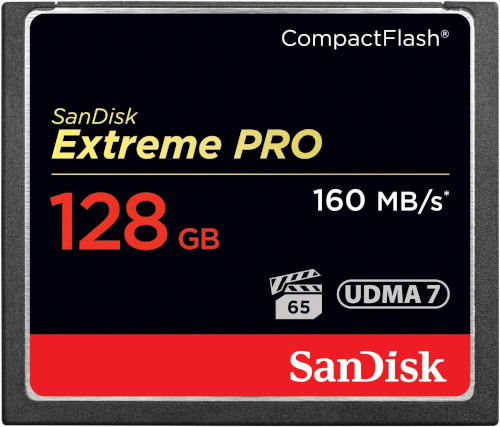
- Records and captures cinema quality 4K and Full HD video.
- Transfer speed of up to 160MB/s (1067X) read speeds.
- Industry leading shot speed performance of up to 150MB/s (1000X) write speeds.
- Designed for professional photographers and videographers
See current price and more information on:
SanDisk Extreme 64GB CompactFlash Card
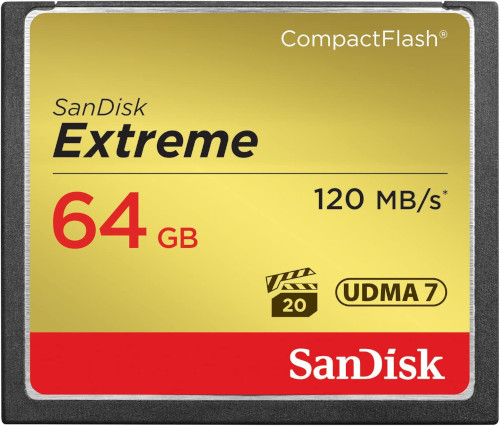
- Write speeds of up to 85 MB/s for faster shot-to-shot performance.
- Transfer speeds of up to 120 MB/s for increased efficiency.
- Video Performance (VPG-20) for Full HD video recording.
- RTV silicone coating protects card from shock and vibration.
See current price and more information on:
Lexar Professional CF Card 64GB

- High speed performance—leverages UDMA 7 technology to deliver a read speed up to 1066x (160MB/s).
- Supports the VPG-65 specification for professional-quality video.
- Captures high-quality images and extended lengths of stunning 1080p Full-HD, 3D, and 4K video.
- High-speed file transfer to dramatically accelerate workflow.
See current price and more information on:
Compact Flash Card Types
CF Memory cards come in two physical sizes. The CF cards are referred to as Type I or Type II.
The only difference between the types is how thick the cards are. The width and length of the cards are the same.
- Type I - 3.3mm thick
- Type II - 5mm thick
The Type II spec was thicker to allow Microdrives to be used in the Canon EOS 40D. A Microdrive was a small mechanical harddrive.
When Compact Flash cards were initially introduced they had high prices and limited capacities. Microdrives made it possible to have large amounts of storage.
Microdrives are no longer built. Because they were mechanical , they often failed. So they are practically impossible to find used.
Another use of the Type II sized slot is for Compact Flash adapters. The adapters allow you to use SD or Micro SD cards in a CF slot.
Card Reader

The UGREEN 4-in-1 card reader is what I use with my CF cards.
The UGREEN reader is USB 3.0 compatible. Transfer speeds over USB 3.0 will be quicker than the Canon EOS 40D.
The card reader can read these memory card types:
- CompactFlash Cards
- SD, SDHC, & SDXC Cards
- Memory Stick (MS), MS Pro, MS PRO-HG, & MS XC DUO
- MicroSD, Micro SDHC, & Micro SDXC Cards
Avoiding Card Read Errors
One of the most common problems with cameras that use CF memory cards are bent card slot pins. If a pin is bent, you might see a ‘unable to use card’ error message.
To avoid bent pins, don’t force a Compact Flash memory card into the Canon EOS 40D. The extra space for a Type II card allows a CF card to be out of alignment.
If the CF card will not effortlessly slide into the slot, take it out and check the alignment of the memory card. Also, check to see if the memory card is damaged.
If everything looks good, carefully align the CF card and try again.