Cheap and Good Nikon D3200 SD Memory Cards
- Nathaniel Stephan
- May 28, 2025

Table of Contents
The Nikon D3200 uses SD memory cards. It can use cards with a maximum capacity of 2TB.
The camera was released in 2012. It’s still a great camera, but SD card have gotten much better since than.
Any UHS-I SD card will be fast enough. 128GB is a good size. It will be compatible with as many other devices as possible.
My Nikon D3200 Lens Recommendations
Recommended SD Cards
Any new card will be fast enough for photos and video.
Don’t pay for a super fast card. The D3200 can’t write data that fast.
Don’t buy a UHS-II card. It will work, but the D3200 can’t use the extra speed.
Don’t buy a used card. There is no way to find out how much life is left.
Affiliate Advertising Disclosure
Outside the Shot is a participant in the Amazon Services LLC Associates Program, an affiliate advertising program designed to provide a means for sites to earn advertising fees by advertising and linking to Amazon.com. As an eBay Partner, I may be compensated if you make a purchase. I also participate in affiliate advertising programs with KEH and Adorama. More can be found on the Affiliate Disclosure page.
Lexar Professional 128GB
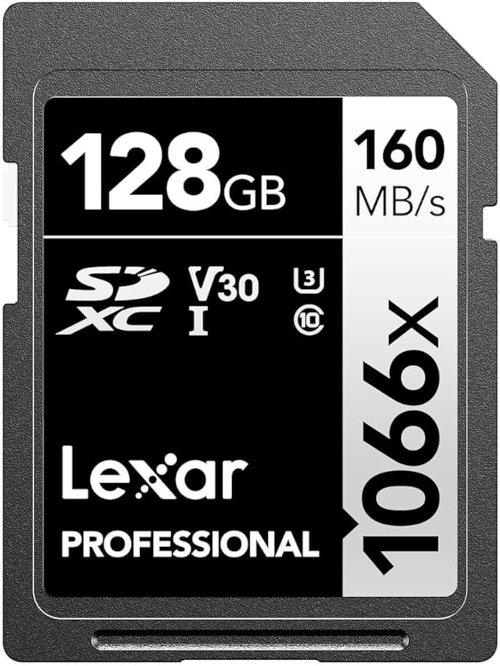
- UHS-I, U3, and V30 Speed Rating. Can sustain 30MB/s write speeds.
- Excellent choice for photos.
- Capable of recording 4k Video.
- Larger capacities are available.
SanDisk Ultra 64GB

- UHS-I, U1, and Class 10 Speed Rating. Can sustain 10MB/s write speeds.
- Excellent choice for photos.
- Capable of recording Full HD (1920x1080) Video.
- Inexpensive with more than good enough performance.
- Larger capacities are available for a reasonable price.
PNY Elite-X 128GB SD Card

- UHS-I, U3, V30, and Class 10 Speed Rating. Can sustain 30MB/s write speeds.
- Good for burst shooting photos and recording 4K video.
- Larger capacity cards are available.
- Reliable & Durable: Magnet Proof, Shock Proof, Temperature Proof, Waterproof.
SanDisk Extreme PRO 128GB

- Comparatively expensive for faster read speeds.
- UHS-I, U3, V30, and Class 10 Speed Rating. Can sustain 30MB/s write speeds.
- Only makes sense for professional use or if you need the largest storage capacity available.
- Temperature-proof, waterproof, shock-proof, and X-ray-proof.
Card reader should have tails

Future proof features:
- USB-C 3.1 or 3.2
- UHS-II Compatible
- Has a Tail
It’s super annoying when a card reader blocks other ports. They can also be built-in multi-port dongles or be able to read multiple types of memory cards.
Multi-card readers can do newer memory cards like CFExpress. If you’re into older cameras, a USB 2.0 26-in-1 memory card reader might be for you.
- Memory Stick (Sony)
- xD (Olympus)
- CompactFlash (Old Nikon, Canon, Pentax)
Nikon D3200 SD Card Compatibility
The Nikon D3200 is compatible with the SD, SDHC, and SDXC standards.
Check to make sure the camera has the latest firmware.
The newest SDUC cards will not work with the D3200. They are too large.
- SD (Secure Digital) - 128MB to 2GB.
- SDHC (Secure Digital High Capacity) - 4GB to 32GB.
- SDXC (Secure Digital eXtended Capacity) - 64GB to 2TB.
- SDUC (Secure Digital Ultra Capacity) - 4TB to 128TB.
Image Capacity

Here’s the approximate image capacity for high-quality JPEGs from the 24.2 megapixel sensor:
- 32GB - 4,400
- 64GB - 8,800
- 128GB - 17,600
- 256GB - 35,200
- 256GB - 70,400
Card Speed Class

Class rating is determined by sustained write speed. The rating will be shown as a number inside of a C on the label.
For example, as card that could write data at 5MB/s would get a Class 4 rating.
Class 10 card are likely much faster than 10MB/s. That’s why there are additional ratings for high resolution video.
- Class 2 - 2MB/s
- Class 4 - 4MB/s
- Class 6 - 6MB/s
- Class 8 - 8MB/s
- Class 10 - 10MB/s or faster
Ultra High Speed Bus (UHS)

Don’t pay more for a UHS-II card. The D3200 can’t take advantage of them.
The 3 versions of Ultra High Speed bus (UHS) allow for faster read and write speeds.
The rating is shown as a Roman numeral I, II, or III on the card label.
- UHS-I - Maximum transfer rate of 104 MB/s
- UHS-II - Maximum transfer rate of 312 MB/s
- UHS-III - Maximum transfer rate of 624 MB/s
